Jumping Balls
Open a document in PSP
600 x 400 transparent
Selection tool, draw a
round selection
Fill with your choice
of color
Effects – 3D Effects – Inner
Bevel
It will look like a
ball
Now count the letters
of your ward
which you want to write
duplicate the layer
that many times minus 1
I want to write ‘Happy
Birthday’
So I duplicated 12
times
There are 13 balls in
13 different layers
Place them with Move
Tool
Rename the layers B1 … B13
Now copy and paste one
ball to Animation Shop
Right Click on the ball – Insert Image
Transition
Select
‘Star Wipe’ from drop down menu
You
will gate this
Right Click and copy
the frame shown in red
Back to PSP, Paste as
New Image
Copy and Paste as New
Layer
Just above B1
Like this copy and
paste a layer
above B2 to B13
Close the frames in AS
Do not close B layers
otherwise you can’t
place them
I only showed it for
better understanding
Do not try to be 100%
perfect in placing
Try at least 95%
Now close B1 to B13
Add a layer above C1,
write H
My choice of color,
font & size
You choose yours
Remember sharp contrast
& background
is very important for
visual effect of animation
Otherwise a great work will look shabby
Place
the letter with Move Tool
Like this write each
letter in a separate layer
above C1 to C13 & rename T1 … T13
Use Ruler. View –
Rulers
For accuracy add a
layer at top
Arrange – Send to
bottom
Using Pen Tool, draw a
line at 260
Keep it open all the
time
Don’t forget to delete
it at the end
Now open B1 close all
other layers
Edit Copy Merged, go to
Animation Shop – Paste
as new Animation
With Move Tool drag it
above the line
Copy Merged
AS – Paste after current frame
Before Copy Merged,
always close the bottom layer
where the line is
PSP, move the ball at the bottom
Copy Merged
AS – Paste after
current frame
Copy Frame 2, Paste
after Frame 3
Copy Frame 1, Paste
after Frame 4
PSP, close B1 open C1,
Copy Merged
AS, Paste after F5
PSP, close C1 open T1,
Copy Merged
AS, Paste after F6
PSP, T1 keep remain
open
For each ball of first
set you have 7 frames
Does it like this for
all 13 balls
Don’t give the 260 px
break
For second set of balls
(BIRTHDAY)
Now timings
Edit – Select All
Right click on any
Frame – Frame properties = 25
Frame 37, 38, 42, 43,
47, 48, 52, 53, 57, 58,
63, 63, 67, 68, 72
& 73 = 35
F75 = 500
Save As
If you have any problem
e-mail me: abhijit2011b@gmail.com
or tweet me: @abhijit2011b

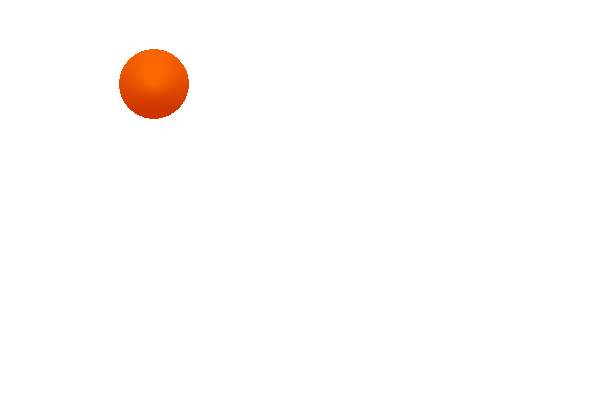
















No comments:
Post a Comment